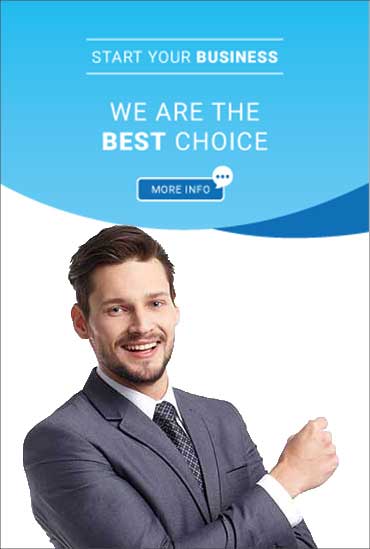Excel Templates for Optimizing Stormwater Systems
In an era where climate change and urbanization pose significant threats to our environment, the management of stormwater systems is more crucial than ever. With the rise of data-driven solutions, Excel templates have emerged as powerful tools for optimizing these systems. In this blog post, we will explore the importance of stormwater management, the role of Excel templates, and how to leverage them effectively for sustainable urban development.
Understanding Stormwater Management
Stormwater management refers to the process of controlling the quantity and quality of runoff water generated by precipitation events. This is essential for:
- Protecting Water Quality: Reducing pollutants that enter water bodies.
- Flood Risk Mitigation: Preventing flooding through effective drainage designs.
- Promoting Sustainability: Utilizing natural processes in urban planning.
The Role of Excel Templates in Stormwater Optimization
Excel templates serve as invaluable resources for engineers, planners, and environmentalists to streamline calculations, manage data, and visualize stormwater management scenarios. Here’s how:
1. Simplifying Complex Calculations
Stormwater management involves numerous calculations such as volume estimation, runoff coefficients, and detention storage. Excel templates can automate these calculations, saving you valuable time and reducing errors.
2. Data Organization
Managing various datasets—from rainfall records to land use data—can be daunting. Excel templates allow for organized storage and easy access to critical information, aiding decision-making processes.
3. Visualizing Data
Visual aids enhance the understanding of data patterns. Utilizing Excel’s graphing capabilities, stakeholders can visualize stormwater flow, pollutant levels, and more, leading to better insights and strategies.
Key Features of Effective Excel Templates
When creating or selecting an Excel template for stormwater management, ensure it includes the following:
- User-Friendly Interface: Easy navigation and clear instructions.
- Automated Calculations: Built-in formulas for efficiency.
- Customizable Features: Adaptable to specific project needs.
- Graphical Representation: Options for charts and diagrams to enhance data interpretation.
Examples of Excel Templates
Here are a few examples of Excel templates you can use to optimize stormwater systems:
- Stormwater Runoff Calculator
- Detention Pond Sizing Template
- Water Quality Monitoring Dashboard
- Infiltration Rate Assessment Tool
Getting Started with Excel Templates
To begin using Excel templates effectively:
- Identify your specific needs in stormwater management.
- Choose or design a template that fits those needs.
- Input accurate data and customize fields as necessary.
- Utilize the built-in analytics and visual tools to make informed decisions.
Final Thoughts
As cities continue to grow and climate challenges rise, the need for effective stormwater management has never been more urgent. By harnessing the power of Excel templates, you can optimize your stormwater systems, ensuring they are efficient, effective, and environmentally sustainable. Let’s embrace these tools for a greener, more sustainable future!