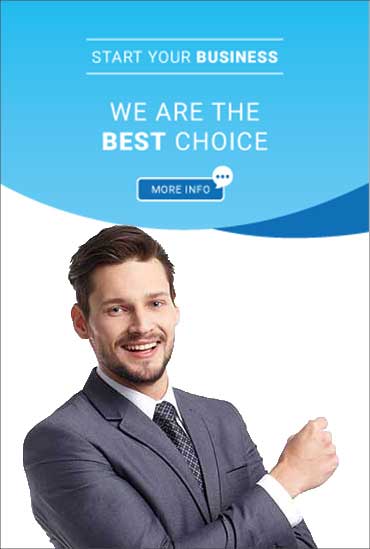Enhancing On-Site Detention Design Workshops with Excel Spreadsheets
In the realm of civil engineering and environmental management, on-site detention is a crucial aspect that ensures proper water management during storm events. The effectiveness of design workshops that focus on on-site detention systems can significantly benefit from the integration of laptop PCs and Excel Spreadsheets. This blog explores how these tools facilitate a more dynamic, efficient, and collaborative approach to on-site detention design.
The Importance of On-Site Detention Design
On-site detention systems play a pivotal role in managing stormwater runoff. These systems are designed to temporarily store excess water that runs off from impervious surfaces, such as roads and buildings, thereby reducing the peak flow into drainage systems and minimizing flooding risks. Effective design workshops aim to:
- Analyze Site Characteristics: Assess the unique features of the project site that affect water runoff.
- Develop Effective Strategies: Create efficient detention strategies tailored to specific environmental conditions.
- Ensure Regulatory Compliance: Adhere to local, state, and federal guidelines regarding stormwater management.
The Role of Laptop PCs in Workshops
Laptop PCs serve as indispensable tools during on-site detention design workshops. Their portability and versatility allow for real-time data entry and analysis, facilitating immediate feedback and decision-making. Key advantages include:
- Portability: Participants can gather at the site with access to vital information and design tools.
- Real-Time Collaboration: Teams can simultaneously view and edit design inputs, fostering a collaborative environment.
- Integration with Software Tools: Compatibility with various design software enhances the workshop’s effectiveness.
Utilizing Excel Spreadsheets for Enhanced Design Analysis
Excel Spreadsheets are powerful tools that provide numerous functionalities for analyzing data crucial to on-site detention design. Below are some of the effective applications of Excel during workshops:
- Data Organization: Easily manage site data, precipitation rates, and soil characteristics in a structured format.
- Hydrological Calculations: Perform necessary calculations to determine the required volume and dimensions of detention basins.
- Visual Representation: Use charts and graphs for clearer communication of design parameters and impacts.
Case Study: Successful Implementation
To illustrate the impact of using laptop PCs and Excel spreadsheets in on-site detention design workshops, consider a recent project undertaken by a civil engineering firm in a rapidly urbanizing area. The workshop aimed to design a new detention basin to manage increased stormwater runoff. The steps undertaken included:
- Pre-Workshop Preparation: Participants entered site-specific data into Excel spreadsheets prior to the workshop.
- On-Site Collaboration: Using laptops, team members shared insights and modified design inputs in real-time based on ongoing discussions.
- Post-Workshop Analysis: Finalized designs were exported from Excel for further detailed analysis and modeling.
This approach led to a well-coordinated design process that reduced project delivery time by 30% and improved stakeholder engagement.
Conclusion
The integration of laptop PCs and Excel spreadsheets into on-site detention design workshops enhances collaboration, efficiency, and precision. By leveraging these tools, engineers can ensure that their designs are not only effective but also compliant with regulatory standards and responsive to the unique characteristics of each site. As the field of environmental management continues to evolve, embracing such technologies becomes imperative for successful project outcomes.